|
How Do I
View It or Share It? |
|
|
|
 |
|
|
Download the
72 dpi on-screen version. Open the downloaded Atlas with Adobe Acrobat Reader
5 or higher. If you don't already have it, get it free from www.adobe.com
| |
| If
your PDF does not open automatically in your Acrobat Reader,
select File >Open, then select the PDF.
Click "Control L" for a full screen view of the Story.
Click again to restore scroll bars and desktop.
|
|

Full Screen View
PC:
ctrl + L
Mac: apple + L
|
|
|
|
|
|
Use
a digital projector to directly display the 72 dpi Atlas PDFs,
or import Stories into your presentation for a classroom, conference
or community gathering. Find ideas for displaying on paper here.
|
|
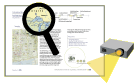 |
|
*Use
the magnifier to zoom in on details. |
|
The Atlas includes over 350 photographs and map views. You will
also be able to download a special introductory presentation
by mid-2004. |
|
|
| You
are welcome to attach the Atlas to an email and send it to friends
and colleagues! Send one Story at a time unless you know the
recipient has a high speed connection. Please do not deconstruct;
send only complete PDFs. |
Thanks
so much for exploring and sharing the Green Map Atlas. Remember -
though easily accessed, the Atlas comes to you at a cost, so please
support the "gift economy" spirit in which it was created. Help us
secure future support by telling us how you used this first edition
— email us
or take our survey. Your tax
deductible donations will benefit Atlas Volume Two and our other community
media projects worldwide—thank you in advance!
 Tell a friend about the Atlas!
Tell a friend about the Atlas!
|
|
|


